IBM IntelliStation POWER 185
System Type: 7047
Released in 2006 after the 285, this system used the PowerPC 970 processors (sometimes erroneously categorized under POWER5 by 3rd parties and at IBM--it would technically be closer to a POWER4). Despite POWER5+ and DDR2 already being used on the 285, the 185 took a few steps back and used DDR1 and didn't bother with the POWER chips. While this may seem rather strange, it can be explained with System p5 185 (7037-A50). Perhaps IBM wanted to create a machine of their own with the PPC 970 or it was stuck in developmental hell for a bit, whatever the case IBM used the 7037 guts to be modified into the IntelliStation 185. This move could have been done to offer a workstation that used less power and was quieter / while still maintaining AIX compatibility. Hundreds went to use in government offices and engineering firms; as a result they mainly show up in the U.S. and Japan.
Most of the POWER and AIX people don't even know that IBM badged the 970 under POWER and popped it into a workstation; therefore making the IntelliStation "POWER" 185 a source of confusion, horror and intrigue--and the fact it's relatively unknown means you'll get different responses as to what it can and cannot do. It is still a POWER system in firmware, and supports hardware virtualization like any other POWER system, which makes it completely different from a Power Mac G5 which uses the same CPU. If it didn't support hardware virtualization IBM wouldn't have been able to call the original System p5 185 a System p5... it would just be a plain PowerPC box. But this wasn't too unfamiliar as other AIX systems in the past also leveraged PowerPC chips like RS/6000s and PowerPC ThinkPads. I suspect the whole reason why the PowerPC 970MP had virtualization in the first place was because of IBM's exact requirement for this on their System p5 that they were intending to use it in (which Apple never did on the G5 as far as I know), and then of course Apple wanted AltiVec (which IBM didn't use in AIX as far as I know, but that doesn't mean you couldn't write AIX software to leverage it).
Downloads
--> Latest System Firmware (AT071-156, RPM package) - 05/11/2007
Due to IBM's licensing agreements I am not entitled to distribute the firmware update as it's licensed code. Therefore the above link redirects to IBM's legacy firmware page where it can be downloaded. If the firmware ever gets pulled from the website I will consider mirroring it.
--> IBM IntelliStation POWER 185 Hardware Announcement - February 14, 2006
--> IBM IntelliStation POWER 185 RedBook Overview
--> Quick Start Guide for IntelliStation POWER 185
--> Installing SUSE Linux Enterprise Server 9 SP3 on POWER 185
--> Installing Red Hat Enterprise Linux AS 4 Update 3 on POWER 185
--> TAGITT-CATIA V4/ENOVIA DMU Evaluation
---
--> UNIX Workstations Facts and Features (2006)
--> System i & p PCI adapters (44 MB!)
--> System i & p fans
--> IBM IntelliStation POWER and IBM RS/6000 Graphics Performance Report
--> IBM Installation Toolkit 4.2 Release Notes
--> IBM Installation Toolkit 4.2 User's Manual
--> RS/6000 SpaceBall Announcement on AIX
---
--> 3Dconnexion 3DxWare AIX Driver (1.6.0 11/29/2011)
--> 3Dconnexion Xdriver AIX 5+ (4.66 11/18/2005)
Note: it seems that the 3DxWare driver should support the SpaceBall and SpaceMouse, along with offering new support for the SpacePilot and SpaceExplorer on AIX. However if that's not the case the older Xdriver can be used.
--> Open Sound System for AIX (OSS/AIX v3.9.8g)
Note: you must purchase a license from 4Front Technologies to activate OSS/AIX (while it's released as open source the old UNIX versions are not).
PowerPC 970MP running in single-core?
It may sound strange but the IntelliStation POWER 185 is in fact running the PowerPC 970MP "dual core" chip in single core mode. This is undocumented on the PPC 970MP datasheet and not implemented on anything else as far as I can tell. I'm not exactly sure how this was achieved but it's either a hidden switch on the PPC970MP or a special switch done through firmware. The reason why this was done was to reduce the thermal requirements for a smaller system and smaller heatsink; as a work-around IBM then offered adding a second PowerPC 970MP in the IntelliStation 185 (also running in single-core mode) to simulate a "dual-core" PowerPC 970MP setup through two discreet chips instead of one.
7037-A50 or 7047-185, which came first
It's easy to tell the 7037-A50 came first based on the fact documentation always shows the system with a 7037 bezel instead of the characteristic one present on 7047: even on the IntelliStation POWER 185's service diagram on the metal door. Furthermore based on the timing, where IBM felt they needed a lower-end IntelliStation POWER to complement the already released 285 / why create a system from scratch when the upcoming 7037 design could be used. It gets somewhat interesting because this means the IntelliStation 185's bezel was designed after-the-fact, as a result that's why it is so thick on the front to compensate for the slanting that's characeristic of (most) IntelliStations. However, vendors and IBM constantly mix 7037 and 7047 in stock photos and documentation. The photo below shows a 7037 and you can see how it is inspired by 9228--oh and the bezel is flush against the front:

The story doesn't end there... System p5 185 sold *so* poorly (and was more work for IBM to support due to the PPC 970 that really should have never been considered p5) that IBM discontinued it a year after its release in 2007, while the IntelliStation 185 continued to be sold until 2009.
Deceptive as a Greyghost (PC Server 500)
The IntelliStation 185 POWER was aimed towards CAD running under AIX, and had a specific emphasis on quiet operations, as mentioned in the hardware announcement "A quiet deskside form factor". Unlike System x and the IntelliStation 9228 (which is based on a System x), these run amazingly quiet for what they are--which begs the question why couldn't have IBM calibrated the cooling of System x like the POWER 185 as the design (internally) is very similar to 9228?* In fact the original external appearance of 7037-A50 could be confused with 9228; so there was some inspiration between the two. A lot of attention was put into the acoustics as the system is lined extensively with foam, unlike the 9228 or even 7382 which hails as one of the poorest 'acoustic' performers and makes a similar sound to an IntelliStation POWER 285. The characteristic front fold baffle is also meant to reduce noise (and is actually a separate piece clipped in to the main bezel: the design would be rather complex to injection mold as a single piece).in).
*I have confirmed System x towers can run fine with noctua fans / of course I suppose System x is not design to reside as a workstation, but still. The servers have thermal sensors so it would be VERY little effort for IBM to calibrate the fans at a slower RPM instead of hard-lining at a higher-than-necessary value--'desktop mode' could even be added to the UEFI. Even worse, the IntelliStation 6225 was never shipped with a rear fan when it's REALLY ideal to have one (else the FSB can get up to 90C), and when a rear fan is installed the controller throttles it down to a few *hundred* RPM. I suppose different engineers were involved with the RPM tuning on 7047-185, 7382, 9228, 9229 and 6225 so I shouldn't be that critical.
Here with the IntelliStation POWER 185 opened up into pieces you can see the foam lining behind the front bezel along with the interior baffles being lined with foam. The foam on the front bezel was actually manually cut near the intake bezel to angle it off:
It's a workstation not a server
Some mistake the IntelliStation POWER 185 as a "server" or try to say that IntelliStation POWERs in general are servers, but it was always meant as an end-user workstation typically involving CAD or industrial design. The correct "server" product would be system type 7037-A50, the A50 was modified to perform as a server and not a CAD workstation / and also features some differences supported PCI add-ons. It's still hard to distinguish the two when the workstations are directly derived from the servers.
By all means you can use an IntelliStation POWER as a server, but then it's being under-utilizing for what it can really do and missing an opportunity for getting the most out of AIX as a "desktop" OS. Something which is rarely exhibited with the phasing out of the CAD components the IntelliStations first brought to the table.
UNIX high-end CAD meets its death
When the ancients roamed the earth (2006), Dassault Systemes ported CATIA V5 and V6 to AIX, most likely by request from IBM. What's weird about this is that you'll be hard-pressed to find any references to CATIA being run on UNIX now, Dassault completely removed it but there's probably a story behind this as to why. If you go back to the Dassault Systemes website in early 2007, you'll see that they still reference support for Windows and all major flavours of UNIX--but there's one key phrase near the end where they say: "Dassault Systemes has set up a certification program... (blah blah blah)... since the launch of V5, natively developed on windows NT Platform". At that point Windows XP 32-bit was the most commonly used variant, and while you could run XP 64-bit (and IBM did have native support for it on the IntelliStation 9228), XP 64-bit had so many problems so most users were stuck with 3.9 GB of RAM. Therefore if we were to assume that UNIX and said UNIX hardware offered way more memory, it starts to make sense (not to mention that the drivers and video cards would be extremely optimized and had features nVidia and ATI didn't offer*--at the time--). This may be even supported further from the POWER 185 RedBook where IBM states: "The addition of native 64-bit capability brings significant performance enhancements of CATIA V5 and ENOVIA DMU Navigator. Initial benchmarks indicate that for memory-intensive operations, such as analysis of large models, global performance is significantly increased. In addition, improvements to clash analysis greatly reduces processing times for analysis of large assemblies." It's also worth pointing out that CATIA predates Windows, so Dassault probably rewrote V5 from scratch on NT.
*HP's HP-UX hardware being an exception since they just sloppily hacked in standard ATI cards / which means you wouldn't get the extra benefits of running a GXT6500 on AIX as you would with a FireGL X3 on HP-UX. HP probably had the lowest share of the UNIX CAD market so they probably felt little need to invest much R&D: not to mention HP can't make a proper enterprise workstation or server ANYWAYS.
While the IntelliStation lineup was never involved with the sale of the PC division to Lenovo (and continued to press on for awhile), IBM dropped the x86 IntelliStations in 2006 and the POWER IntelliStations in 2009. Why did IBM bother to dedicate CAD resources to AIX when they were deliberately planning to phase out the platform? As established already, UNIX workstations were 'still a thing' back then and had advantages over the terrible x86 machines at the time (Windows XP with Pentium 4), and it was profitable for IBM (along with HP, SGI and Sun) to manufacture such computers. When x64 Windows 7 rolled by various changes in the market happened alongside it: Sun and SGI went out of business, HP started downsizing and split their enterprise into HPE, and Dassault Systemes dropped support for CAITA on UNIX. The UNIX CAD market had the carpet pulled from underneath and now UNIX was set aside for even more specialized applications.
The IntelliStation POWER lineup left a few remnants which are still gawked at by users of newer POWER7/8 systems, such as the high-performance CAD GPUs. AIX has never again received high performance video cards / apparently some IBM customers have complained of this, but not enough to warrant development on better AIX graphics cards. As a result, for more realistic graphics performance AIX users continue to use the IntelliStation cards.
There is a story underneath the death march of AIX workstations, if you look carefully you'll notice the GXT6500P was originaly announced in 2002 (along with the IntelliStation POWER 265). IBM never refreshed any of the GXT135P, GXT4500P and GXT6500P cards, still keeping them as "current" offerings for the IntelliStation POWER 185 and 285. And soon as the last two of the POWER IntelliStations were made, other OEMs stopped making UNIX CAD stations and IBM quietly killed all IntelliStations, only leaving System x and System i behind (of course IBM has now even sold System x off in 2014 after the U.S. government reviewed the case as they used System x servers internally).
POWER Linux vs AIX on the IntelliStation POWER 185
Let's get it out of the way: many think AIX will be dead soon and stipulate IBM is wanting clients to all mass migrate to POWER Linux (in fact, Watson was even programmed in POWER Linux and not AIX). The truth of the matter is that AIX contains more features that IBM or anyone else does not add in Linux. For instance, going through the RedBooks and Hardware Announcement, the higher-end CAD cards are not supported under Linux, RAS is not supported, the sound card is not supported and it goes on and on. In other words you're not going to use be using Linux for CAD, graphical operations or sound any time soon. While it may 'seem' IBM wants everyone on POWER Linux and not AIX, you can't use it as a workstation operating system unlike AIX.
Because the IntelliStation POWER 185 uses the aforementioned PowerPC 970, POWER Linux itself has limited support on the system. In the June 23 2009 hardware announcement, IBM confirms that SUSE Linux Enterprise Server 11 has dropped support for the PowerPC 970:
"SUSE Linux Enterprise Server 11 (SLES 11) for POWER supports all POWER5 and POWER6 technology-based systems with the exception of the OpenPower line of servers. It does not support any 970 based systems, which includes JS20, JS21, IBM System p5 185, and the IBM Intellistation POWER 185."
Whereas on AIX 7.1 PPC 970 is still supported (note that AIX 7.2 dropped it, but so was the IntelliStation POWER 285):
"Only 64-bit Common Hardware Reference Platform (CHRP) machines running selected PowerPC 970, POWER4, POWER5, POWER6, and POWER7 processors that implement the POWER architecture Platform Requirements (PAPR) are supported."
It's therefore far more logical to use AIX to get the most out of the IntelliStation's workstation-oriented hardware, since POWER Linux has virtually nothing to offer for graphics support. While AIX and UNIX workstations in general are dead, you won't see such features revisted on newer AIX hardware / and it's *completely* omitted under POWER Linux.
Meanwhile HPE and Intel seem to be having a hard time maintaining their Itanium contracts and want HP-UX to die / whereas AIX and POWER are in a much better position due to IBM's contributions to Linux and (now) OpenPOWER.
OS Support
AIX
AIX 7.2 Not SupportedAIX 7.1 Supported
AIX 6.1 Supported
AIX 5.3 Supported
AIX 5.2 Supported
AIX 5.1 Not Supported
AIX 4.3.3 Not Supported
AIX 4.2.1 Not Supported
AIX 3.2.5 Not Supported
I'm not sure why (some) IBM documentation claims AIX 7.1 is not supported on the IntelliStation POWER 185 when it in fact is (yes! You can in fact run AIX 7.1 on a PowerPC 970 CPU).
WARNING: AIX 7.1 wasn't designed with the System p5 185, or AIX workstations in mind anymore; so if you run AIX 7.1 on a system with a single PSU, you will get the rc.powerfail:2 being generated in the console every so often because AIX 7.1 is looking for a redundant power supply that does not exist. Kind of strange considering the System p5 185 lacks a second power supply as well and was sold as a server rack unit.
POWER Linux
SUSE Linux Enterprise SLES 9 SP3
Red Hat Enterprise AS4U3
The Great Purge of 2016
The U.S. Department of Defense was using a mass horde of IntelliStation POWER 185 units / and much of them have now been tossed back to IBM reselling channels. So, in early 2016 many appeared and obtaining one became a LOT cheaper. The timing is not a coincidence, IBM is phasing out the 185 in mid 2017 so corporate customers are being told to upgrade, or their leases are expiring (requiring a forced upgrade). The fact that some of these computers have been in service for 10 years is an example of how UNIX moves slowly and that the hardware was well built. Unlike other IBM systems, the IntelliStation POWER 185 is uniquely elusive for its age, I don't know if they will continue to drop in price or get more expensive as they reach unobtanium.
In one of IBM's client case studies, it is explained that they sold the Polish government 400 IntelliStation POWER 185 workstations / so we can assume a similar amount was also sold to the U.S. government (and in other places, too):
"The organization teamed with IBM Global Technology Services to implement a solution based on IBM Lotus Domino Collaboration Express software and the Lotus software-based iDoc offering from IBM Business Partner Advatech. The IBM staff loaded the new software on the client's fleet of 400 newly purchased IBM IntelliStation(R) POWER(TM) 185 Express workstations."
I'm not sure how many of these IntelliStations were sold, maybe a few thousand at best? But if we were to take into consideration that a typical system would probably be around $8,000, times that by four hundred and you're looking at $3.2 million! Later the document explains that operating costs for the client were reduced as a result of using that IBM solution. I suppose in the grand scheme of things they would be--since they probably used them for 10 years / and since the hardware was so robust IBM wouldn't have to do any work on the service agreement.
GPU options and caveats
As mentioned throughout, the IntelliStation 185 was geared towards CAD design and as such supported GPU options. Here are the three main GPUs that the system supports, it may be possible to run others but I have not tried it:
GXT4500P (FC 2842 - IBM)
GXT6500P (FC 2843 - IBM)
GXT135P (FC 1980 - Matrox)
The GXT4500P and GXT6500P are the premier cards designed in-house by IBM; they only run properly on AIX and no Linux support exists. The GXT135P is a rebadged Matrox GT series card and runs under both AIX and Linux, but is far more limited in graphical capabilities. Apparently two GXT4500Ps can be ran in the IntelliStation, however I don't know if this will enable dual-monitor support. Only one GXT6500P can be ran in a system at a time. Up to FOUR GXT135Ps can be stuffed into an IntelliStation, this could theoreitcally allow eight monitors to be connected, however again, that would all depend if AIX could support it.
Firmware options
The IntelliStation POWER 185 has an array of its own unique firmware options, similar to a BIOS/UEFI on a regular x86 computer. Below is what options you get when selecting to go into the firmware menu upon when the machine first starts up:
Main Menu
1 Select Language
2 Setup Remote IPL (Initial Program Load)
3 Change SCSI Settings
4 Select Console
5 Select Boot Options
6 Power/Restart Control
7 System Service Aids
8 Set Beep Volume
9 Select Keyboard
--------------------------------------------------------------------------------
Navigation keys:
M = return to Main Menu N = Next page of list
ESC key = return to previous screen X = eXit System Management Services
--------------------------------------------------------------------------------
Type menu item number and press Enter or select Navigation key
Basically all of the options are self-explanatory really. I had to change the sound of the system beep since it was WAY too loud on its default setting. I chose 6.
PCI adapter placement
Unlike most computers, the IntelliStation POWER series can be sensitive what adapter is placed where: this is due to the way each slot is tied to the north bridge via the hyper transport tunnels and individual sub PCI bridges. There are a total of four PCI-X slots with a regular 32-bit PCI slot at the very top. Slots 2 & 3 have direct access and operate at 133 Mhz, slots 4 & 5 are shared and operate at 100 Mhz, slot 1 is a regular PCI slot and operates at 33 Mhz. Slot 5 can operate at 133 Mhz but only if slot 4 is empty, otherwise it runs at 100 Mhz.
| Feature code (FC) | Base unit slot priority | 7047-185 max. allowed adapters |
|---|---|---|
| 2842 (GXT4500P) | 2, 3 | 2 |
| 2843 (GXT6500P) | 2 | 1 |
| 1954* | 2, 3, 5/4 | 2 |
| 5740* | 2, 3 | 2 |
| 1984* | 2, 3, 5/4 | 3 |
| 5706* | 2, 3, 5/4 | 3 |
| 5707* | 2, 3, 5/4 | 3 |
| 1983* | 2, 3, 5/4 | 3 |
| 1978* | 2, 3, 5, 4 | 4 |
| 1979* | 2, 3, 5, 4 | 4 |
| 5700* | 2, 3, 5, 4 | 4 |
| 5701* | 2, 3, 5, 4 | 4 |
| 5759** | 2, 3, 5, 4 3 | 3 |
| 1910** | 2, 3, 5, 4 3 | 3 |
| 1905* | 2, 3, 5, 4 | 4 |
| 5758* | 2, 3, 5, 4 | 4 |
| 1986* | 2, 3, 5, 4 | 3 |
| 1987* | 2, 3, 5, 4 | 3 |
| 5713* | 2, 3, 5, 4 | 3 |
| 5714* | 2, 3, 5, 4 | 3 |
| 1977, 5716* (Fibre Channel Adapter) | 2, 3, 5, 4 | 1 |
| 1912* (Ultra320 LVD SCSI Adapter) | 2, 3, 5, 4, 1 | 4 |
| 5736* | 2, 3, 5, 4, 1 | 4 |
| 1913* (Ultra320 LVD SCSI RAID Adapter) | 2, 3, 5, 4 | 4 |
| 5737* (Disk Controller) | 2, 3, 5, 4 | 4 |
| 2849, 1980 (GXT135P) | 2, 3, 4, 5 | 4 |
| 2947 (4-Port Multiprotocol Adapter) | 4, 5, 3, 2 | 3 |
| 5723 (2-Port asynchronous Serial Adapter) | 1, 4, 5, 3, 2 | 2 |
| 2943 (8-Port asynchronous Serial Adapter) | 1, 4, 5, 3, 2 | 2 |
| 8244 (Crystal PCI Audio Adapter) | 1 | 1 |
** Extra-high bandwidth (EHB) adapter. See the Performance notes before installing this adapter.
* High bandwidth (HB) adapter. See the Performance notes before installing this adapter.
Performance notes (for optimum performance)
System unit information:
-No more than three EHB adapters can be placed in the system. If an EHB adapter is placed in the system, it must be the only EHB or HB adapter attached to the PHB it uses.
-No more than four HB adapters can be placed in the system
-No more than three Gb Ethernet ports per PHB.
-No more than three 1 Gb Ethernet ports per one CPU in a system. More Ethernet adapters can be added for connectivity.
-If an adapter lists slot 5/4, this indicates the adapter can go in slot 5 or 4, but not both 5 and 4.
Control Panel Functions
On the front of the IntelliStation POWER 185 the control panel pops out (pushing the tab sideways) and there are a fair bit of functions to choose from / the default boot (or IPL) would be set to 'N, F, P', then you simply press the power button and away it goes; you can also choose the 'service IPL' mode from the Open Firmware menu as well without ever having to touch the panel. Since some of these functions are specific to the IntelliStation 185 they're not entirely agnostic to other "IPL" systems or mainframes. I've extracted the function help from the IBM knowledgebase below. Quick trivia: the IntelliStation POWER 185's specific control panel has been borrowed and re-used in later POWER systems such as the Power 720 and Power S814, it's funny because not many know of this particular machine, yet parts of it live on, photo of it below.
Function 01: Display selected system operating mode, IPL speed, and firmware IPL mode
This function displays the selected system operating mode, speed, and firmware mode for the next IPL on the 7037-A50 server and the 7047-185 workstation. This function is available in both normal and manual operating mode. This function displays the following information:
The valid logical key modes (N).
The IPL speed (F).
The firmware mode (P or T).
| Function/Data | Action or description |
|---|---|
|
0 1 _ _ _ _ _ _ _ _ _ _ _ _ _ _ _ _ _ _ _ _ _ _ _ _ _ _ _ _ _ _ |
Use the Increment or Decrement buttons to scroll to function 01. |
| 0 1 _ _ _ _ _ N _ _ _ _ F _ _ _ _ _ _ _ _ _ _ _ _ _ _ _ P _ _ _ |
Valid system operating mode is N. Valid IPL speed display is F. Valid firmware IPL modes are P and T. P = permanent side boot T = temporary side boot |
| 0 1 _ _ _ _ _ _ _ _ _ _ _ _ _ _ _ _ _ _ _ _ _ _ _ _ _ _ _ _ _ _ |
Use the Increment or Decrement buttons to scroll through the control panel functions. |
Function 02: Select firmware IPL mode
This function allows you to select the firmware IPL mode on the 7037-A50 server and the 7047-185 workstation. This function is available in both normal and manual operating mode.
| Function/Data | Action or description |
|---|---|
|
0 2 _ _ _ _ _ _ _ _ _ _ _ _ _ _ _ _ _ _ _ _ _ _ _ _ _ _ _ _ _ _ |
Use the Increment or Decrement buttons to scroll to function 02.. |
| 0 2 _ _ _ _ _ _ _ _ _ _ _ _ _ _ _ _ _ _ _ _ _ _ _ _ _ _ P _ _ _ |
Press Enter to start function 02. The current firmware mode is displayed. |
| 0 2 _ _ _ _ _ _ _ _ _ _ _ _ _ _ _ _ _ _ _ _ _ _ _ _ _ _ T < _ _ |
Use the Increment or Decrement buttons to scroll through the firmware IPL modes. Valid firmware IPL modes are P and T. P = permanent side boot T = temporary side boot |
| 0 2 _ _ _ _ _ _ _ _ _ _ _ _ _ _ _ _ _ _ _ _ _ _ _ _ _ _ _ _ _ _ |
Press Enter to select the firmware IPL mode and exit function 02. |
| 0 2 _ _ _ _ _ _ _ _ _ _ _ _ _ _ _ _ _ _ _ _ _ _ _ _ _ _ _ _ _ _ |
Use the Increment or Decrement buttons to scroll through the control panel functions. |
Function 04: Lamp test
This function performs a lamp test on the 7037-A50 server and the 7047-185 workstation. This function is available in both normal and manual operating mode. This function shows whether any control panel indicators are burned out and whether characters that are displayed in the Function/Data display on the control panel are valid. When you activate this test, all the control panel lights and indicators are lit.
The lamp test continues on the system control panel for four minutes. Use this procedure to verify that the lights on the system control panel are working correctly. If you cannot complete these steps, see "Starting Point for All Problems" in the Problem Analysis information for your system to start problem analysis.
1. Power on the system.
2. Press the Increment (up) or Decrement (down) buttons on the control panel to display function 04.
Press Enter on the control panel.
3. Do all of the lights and indicators on the system control panel come on?
Yes No
-> Exchange the control panel or the replaceable unit that contains the control panel function [system unit backplane (MB1) or tower card (CB1)]. See "Removal and Installation Procedures" in the Problem Analysis information for your system.
4. Do the expansion unit control panel lights all come on?
Yes No
-> Exchange the control panel on the expansion unit.
The lights on the system control panel are working correctly. This ends the procedure.
Function 05: Remind mode
This function allows you to place the system fault-indicator LED in remind mode on the 7037-A50 server and the 7047-185 workstation. This function is available in both normal and manual operating mode.
When the system fault-indicator LED is on solid, an error condition exists on the system. If you want to defer the repair of the error, you can place the system fault-indicator LED in remind mode. Placing the system in remind mode causes the system fault-indicator LED to flash instead of being on solid. The remind mode lets you know that a system fault that you have deferred still exists on the system. If any other serviceable event occurs on the system, the remind mode is changed back to system fault mode, where the LED is on solid.
| Function/Data | Action or description |
|---|---|
|
0 5 _ _ _ _ _ _ _ _ _ _ _ _ _ _ _ _ _ _ _ _ _ _ _ _ _ _ _ _ _ _ |
Use the Increment or Decrement buttons to scroll to function 05. |
| R E M I N D M O D E O N _ _ _ _ _ _ _ _ _ _ _ _ _ _ _ _ _ |
Press Enter to start function 05. Valid options are: Remind mode ON Remind mode OFF |
| R E M I N D M O D E O F F _ _ _ _ _ _ _ _ _ _ _ _ _ _ _ _ _ |
Press Enter to toggle the option on or off. |
| 0 5 _ _ _ _ _ _ _ _ _ _ _ _ _ _ _ _ _ _ _ _ _ _ _ _ _ _ _ _ _ _ |
Use the Increment or Decrement buttons to scroll through the control panel functions. |
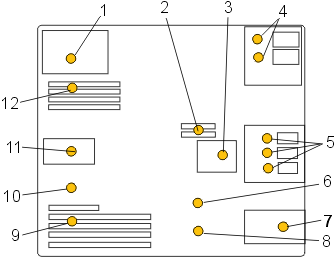
Light path diagnostic card indicator LED layout for the 7037-A50 and 7047-185 models
1 Power supply fault-indicator LED
2 Voltage-regulator module fault-indicator LED
3 Disk-drive bay fan fault-indicator LED
4 Optical-media bay fault-indicator LEDs
5 Disk-drive bay fault-indicator LEDs
6 System backplane fault-indicator LED
7 Front fan fault-indicator LED
8 Battery fault-indicator LED
9 PCI adapter fault-indicator LED
10 Thermal fault-indicator LED
11 Rear fan fault-indicator LED
12 Memory fault-indicator LED
Function 06: Display the BMC version
This function displays the base motherboard controller (BMC) version on the 7037-A50 server and the 7047-185 workstation. This function is available in both normal and manual operating mode.
| Function/Data | Action or description |
|---|---|
|
0 6 _ _ _ _ _ _ _ _ _ _ _ _ _ _ _ _ _ _ _ _ _ _ _ _ _ _ _ _ _ _ |
Use the Increment or Decrement buttons to scroll to function 06. |
| B M C: A W 8 T x x A _ _ _ _ _ _ _ _ _ _ _ _ _ _ _ _ _ _ _ |
Press Enter to start function 06. An example of the BMC version is AW8T23A. |
| 0 6 _ _ _ _ _ _ _ _ _ _ _ _ _ _ _ _ _ _ _ _ _ _ _ _ _ _ _ _ _ _ |
Use the Increment or Decrement buttons to scroll through the control panel functions. |
Function 09: Display the BMC fan speed
This function displays the base motherboard controller (BMC) fan speed on the 7037-A50 server and the 7047-185 workstation. This function is available in both normal and manual operating mode. The display alternates every two seconds between MAIN, DASD, and PCI fan speed.
The following table provides details about this function.
| Function/Data | Action or description |
|---|---|
|
0 9 _ _ _ _ _ _ _ _ _ _ _ _ _ _ _ _ _ _ _ _ _ _ _ _ _ _ _ _ _ _ |
Use the Increment or Decrement buttons to scroll to function 09. |
| M A I N: 7 b 0 _ _ _ _ _ _ _ _ _ _ _ _ _ _ _ _ _ _ _ _ _ _ |
Press Enter to start function 09. The main fan speed is listed in hexadecimal (rpm). |
| D A S D: 7 0 0 _ _ _ _ _ _ _ _ _ _ _ _ _ _ _ _ _ _ _ _ _ _ |
Press Enter to start function 09. The DASD fan speed is listed in hexadecimal (rpm). |
| P C I: 7 b 0 _ _ _ _ _ _ _ _ _ _ _ _ _ _ _ _ _ _ _ _ _ _ _ _ |
Press Enter to start function 09. The PCI (I/O) fan speed is listed in hexadecimal (rpm). |
| 0 9 _ _ _ _ _ _ _ _ _ _ _ _ _ _ _ _ _ _ _ _ _ _ _ _ _ _ _ _ _ _ |
Use the Increment or Decrement buttons to scroll through the control panel functions. |
Function 10: Display the temperature
This function displays the temperature on the 7037-A50 server and the 7047-185 workstation. This function is available in both normal and manual operating mode. The display alternates every two seconds between ambient, CPU1, and CPU2 temperature. The following table provides details about this function.
| Function/Data | Action or description |
|---|---|
|
1 0 _ _ _ _ _ _ _ _ _ _ _ _ _ _ _ _ _ _ _ _ _ _ _ _ _ _ _ _ _ _ |
Use the Increment or Decrement buttons to scroll to function 10. |
| A m b i e n t : 3 e , 3 e _ _ _ _ _ _ _ _ _ _ _ _ _ _ _ _ _ _ _ _ |
Press Enter to start function 10. The ambient temperature is listed in hexadecimal (degrees Celsius). The first value is the average temperature over a time span. The last value is the most recent temperature reading. |
| C P U 1 : 5 0 , 6 f _ _ _ _ _ _ _ _ _ _ _ _ _ _ _ _ _ _ _ _ _ _ _ |
Press Enter to start function 10. The CPU1 temperature is listed in hexadecimal (degrees Celsius). The first value is the average temperature over a time span. The last value is the most recent temperature reading. |
| C P U 2 : 0 , 0 _ _ _ _ _ _ _ _ _ _ _ _ _ _ _ _ _ _ _ _ _ _ _ _ _ |
Press Enter to start function 10. The CPU2 temperature is listed in hexadecimal (degrees Celsius). The first value is the average temperature over a time span. The last value is the most recent temperature reading. The reading is 0 if the system is one-way. |
| 1 0 _ _ _ _ _ _ _ _ _ _ _ _ _ _ _ _ _ _ _ _ _ _ _ _ _ _ _ _ _ _ |
Use the Increment or Decrement buttons to scroll through the control panel functions. |
Function 20: System type and model
This function displays the machine type and model on the 7037-A50 server and the 7047-185 workstation. This function is available in both normal and manual operating mode. The machine type and model is displayed in the following format:
p p p p - m m m _ _ _ _ _ _ _ _
The values are indicated as follows:
Values for p indicate the machine type.
Values for m indicate the machine model.
Function 22: Partition dump
This function initiates a dump of a partition's operating system data on the 7037-A50 server and the 7047-185 workstation. This function is available in both normal and manual operating mode. You must perform two consecutive function 22 selections to initiate a partition dump. The following table shows an example of function 22.
| Function/Data | Action or description |
|---|---|
| 2 2 _ _ _ _ _ _ _ _ _ _ _ _ _ _ _ _ _ _ _ _ _ _ _ _ _ _ _ _ _ _ |
Use the Increment or Decrement buttons to scroll to function 22. |
| 2 2 _ _ _ _ 0 0 _ _ _ _ _ _ _ _ _ _ _ _ _ _ _ _ _ _ _ _ _ _ _ _ |
Press Enter to start function 22. |
| A 1 0 0 3 0 2 2 _ _ _ _ _ _ _ _ _ _ _ _ _ _ _ _ _ _ _ _ _ _ _ _ |
Displays the partition dump verification system reference code (SRC). |
| 2 2 _ _ _ _ _ _ _ _ _ _ _ _ _ _ _ _ _ _ _ _ _ _ _ _ _ _ _ _ _ _ |
Use the Increment or Decrement buttons to scroll to function 22. |
| 2 2 _ _ _ _ 0 0 _ _ _ _ _ _ _ _ _ _ _ _ _ _ _ _ _ _ _ _ _ _ _ _ |
Press Enter to start function 22. |