Information and Software for the TransNote
System Type: 2675
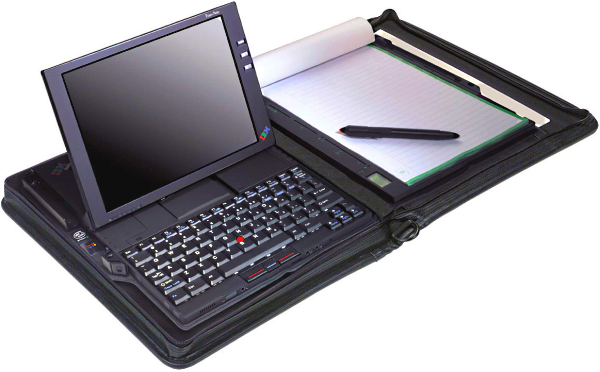
The ThinkPad "TransNote" was designed as a digital scribe to combine both digital writing and physical writing in a single package. Although an innovative idea in the sense it combined both physical writing and digital writing at the same time, the prohibitive $3000 pricetag prevented the system from becoming popular in the mainstream sense. Most digitizers today, such as IBM's own X series of ThinkPads simply use the touch-screen aspect.
Using the TransNote for a physical and digital "carbon-copy" renders the system still useful today, but it has found continued popularity with teachers and professors for distributing lecture notes: where generating notes on the fly requires both aspects.
TransNote Drivers
--> Audio Driver (Windows 98, Me, 2000)
--> Video Driver (Windows 98, Me, 2000, XP)
--> 3com Ethernet Driver (MS-DOS through XP)
--> Intel Ethernet Driver (MS-DOS through XP)
--> Touch Panel Driver (Windows 98, Me, 2000)
--> Screen Rotation Driver 6.04 (Windows 98, 2000, Me, XP)
--> TouchBoard Driver (Windows 98, Me, 2000)
--> TrackPoint Accessibility Driver (Windows 98, Me, 2000, XP)
--> TrackPoint Driver I (Windows 95)
--> Power Management (Windows 2000, XP)
--> BIOS ver. 1.2 (System Program Serivce Diskette)
--> BIOS ver. 1.2 (System Program Serivce Utility)
--> Remote CMOS Update Utility diskette for LANClient Control Manager ver. 2.05
--> Modem Driver 3Com Mini PCI combo card (Windows 95/98, NT, 2000, Me, XP)
--> Patch Program for dummy COM port on windows 2000
--> Monitor File (Windows 98, 2000, Me, XP)
--> Supplement Files for fresh OS installations (Windows 95, 98, 2000, Me, XP)
--> MultiPort USB Hub drivers (Windows 98, 2000, Me, XP)
--> Intel Boot Agent
--> 3com Boot Agent
NOTE: some packages will have multiple driver installations consolidated into a single ZIP to keep everything organized and logical.
TransNote Programs
--> Presentation Director 1.32 (Windows 98, Me, 2000, XP)
--> FlipTouch 1.01 Control Utility (Windows 98, Me, 2000)
--> Ink Manager Pro viewer 1.00 (English, French, German, Japanese)
--> Ink Manager Pro 1.01 Update (Windows XP only!)
--> Ink Manager Pro 1.1 Update (Windows 98, 2000)
--> ThinkScribe Firmware Update 1.94 (Windows 98, Me, 2000)
--> Battery MaxiMiser and Power Management package (Windows 98, NT, 2000, Me, XP)
--> Hibernation Utility II (Windows 98, NT 4.0)
--> Intel SpeedStep 1.10 (Windows 98, NT, 2000, Me)
--> USB Recovery Image (Diskette/CD-ROM)
--> Full Screen Magnifier (Windows 98, NT, Me, 2000, XP)
--> Access ThinkPad Utilities
Common Problems
#1 Bad onboard memory modules
The TransNote contains 8 MB of onboard memory in the form of Samsung K4S281632B-TL1L modules which run at 100 Mhz. Apparently these seem to be rather temperamental ICs, as other devices using similar series of Samsung memory have experienced failures. Once any of these onboard chips goes bad, the system will sometimes hang on the BIOS (as certain aspects of the boot sequence is written to faulty memory), and you will get strange errors when trying to install an OS such as Windows 98 due to the RAMDISK also being written to bad sectors. Upon removing the onboard memory modules and running the TransNote with just a SO-DIMM module render the system unable to POST. I'm not sure if it's because there are some presence detect resistors somewhere, or if the computer looks to the onboard RAM first.
Note: The BIOS will display an "extended memory" error, if you don't have a SO-DIMM installed, your onboard memory is torched. Replace memory modules with something equivalent (requires SMT soldering), or replace the systemboard-- however replacement "planars" are far and few between, often costing as much as TransNotes themselves.
#2 SuperVisor Password
The majority of IBM ThinkPads (including the TransNote) use a security chip which can lock you out of the system. The only two methods of getting around this are dumping the password from the security chip, or soldering in a new security chip altogether. Sometimes this is not avoidable as the TransNote is no longer manufactured, so there's a chance second-hand units can have the password(s) set. If the SuperVisor password isn't the one that has been set, simply remove the CMOS battery and format the HDD with a new OS.
#3 Nickel Cadmium backup battery corrosion
The TransNote uses two backup batteries, one is a standard Lithium-Ion, but the other one is a green-encased Nickel Cadmium produced by Varta. The Varta Nickel Cadmium backup batteries are prone to corroding the whole circuit! The corrosion will spread from the battery, to the connector, and ultimately to the fine delicate traces on the ribbon. REMOVE THE NICKEL CADMIUM BATTERIES! The reported effects of this seemingly disallow the system to boot properly.
More Information
The TransNote came in a portable folder-like case (simulated leather referred to as "Endurmier" by IBM), and could be arranged in a variety of positions depending on the user's need:

In the second half of the TransNote resides the 'ThinkScribe', this is a digitizer pad: anything physically written is motion-recorded from the pen and cached to be transcribed into the TransNote itself. The ThinkScribe technology was developed jointly by IBM and Cross. The unique digital-and-ink combo pen was used in a few other devices as well.
Specifications
----CPU Options----
*Intel Pentium III @ 600 Mhz
----Audio----
*Crystal Audio
----Video----
*ATi Rage Mobility (4MB)
----Memory----
Up to 320MB external memory (8MB onboard)