Information and Software for the ThinkPad T43 / T43p
System Type (ATI): 2668, 2669, 2678, 2679, 2686, 2687
System Type (Intel): 1871, 1872, 1873, 1874, 1875, 1876
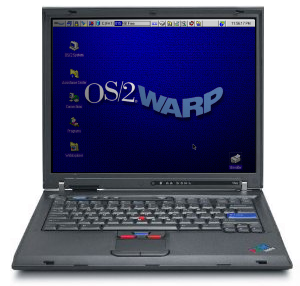
Released in 2005, the T43 was the last official ThinkPad before Lenovo was brought into the picture. This meant that the T43 was the last ThinkPad to have preferable 'awkward' features such as: omitting the Windows keys, native OS/2 support & drivers, a characteristic colour scheme, the 'Access IBM' button, IBM BIOS splash screen etc.
While it has been hotly debated whether or not the T43 is a 'true' IBM ThinkPad (since the PC division was sold just a few months before the T43 went into production), IBM refers to the T43 as an 'IBM ThinkPad' and by the time Lenovo purchased the PC division the T43 would have been largely or fully completed borrowing designs largely from the T42 to accelerate production and reduce costs (which is why the majority of T4x components are cross-compatible). Furthermore, the T43 has the aforemention features that Lenovo would never in a million years agree to or implement; this explains why the T60 *immediately* introduced a Windows key and dropped OS/2 support (entirely Lenovo's doing and not IBM's). So while Lenovo bought the PC division in midst of the T43, the transition was a lot slower while IBM had to hold onto promises for large corporate clients and honour a lot of legacy features (OS/2). We can take this even further, in the January 19th 2005 T43 hardware announcement it clearly states ThinkPad is a trademark of IBM and not Lenovo:
Trademarks
Ultrabay, ServiceSuite, and UltraNav are trademarks of International Business Machines Corporation in the United States or other countries or both. ThinkPad, OS/2 Warp, TrackPoint, Lotus SmartSuite, Lotus Notes, HelpCenter, and ServicePac are registered trademarks of International Business Machines Corporation in the United States or other countries or both.
So with all of that weighing in, I believe it safely douces the rumour that post 2003 ThinkPads are Lenovo and not IBM. Technically 2006 is when Lenovo started to act, and it's worth noting that Lenovo actually used some of IBM's designs in a mutual relationship (for instance, IBM allowed Lenovo to use their IntelliStation M Pro 9229 chassis in a watered-down state for the Lenovo ThinkCentre lineup, but that's another story for another day).
While on the topic, it hasn't been too widely discussed why IBM omitted the Windows keys from the (majority) of their ThinkPad line especially considering the T43 was being manufactured well into 2006; which is an almost unthinkable act. Here are a few of my personal speculations, but I believe it largely revolves around the fact Microsoft was resorting to illegal and distateful practices (when attacking OS/2 and people involved with it) leading IBM to reduce their footprint on anything with a Microsoft logo:
#1 IBM's feud with Microsoft led them to omitting the Windows key
#2 IBM wanted to stay faithful to the Model M 101/84 key layout
#3 IBM wanted the ThinkPads to be OS/2 friendly and not display the Windows key to interrupt the experience, not to mention the Windows key was called the "crash key", and (although I haven't tried it) may crash a DOS application on OS/2 as well
#4 Corporate power-users by volume of preference didn't want the Windows key, particularly also compromising the size of the Ctrl and Alt keys
#5 It wasn't seen as necessary since the 'Fn' key provided more useful functionality
#6 The Windows key and the useless context key reduce the amount of keys that can be fit causing a less visually pleasing 'look'
After the assessing the following list, it could be a combination of more than one (I think it has to do with practicality, it's not practical compromising the keyboard for meta keys that were rarely used back then and caused issues with full-screen DOS applications). It's very important to note that only when Lenovo was involved with ThinkPad development did the Windows key appear. At that point Lenovo didn't wish to hold onto aged IBMisms that reduced the ThinkPad to a more niche 'power users' market versus the mainstream, but the flipside is that the ThinkPad never really was a 'mainstream' product. Lenovo is actually facing this problem now where they've aliented their power user base, and aren't selling any ThinkPads to the mainstream users. The backlash when Lenovo removed the TrackPoint buttons was immense and they eventually had to add them back in. Another thing to note is that IBM was one of the few companies that actually built laptops when they still weren't as common as they are now.
Manuals
--> T43/p Hardware Maintenance Manual
--> T43 Hardware Announcement (ATI models)
--> T43 Hardware Announcement (Intel models)
Software and Drivers
--> T43/p Complete OS/2 Driver Package (OS/2 Warp 4.52)
This contains *all* of the necessary drivers and software needed to get OS/2 Warp 4.52 fully functional on a T43/p ThinkPad (files are already extracted to eliminate the need for diskettes). This includes the SoundMax OS/2 driver, the Broadcom OS/2 driver, the complete SciTech SNAP driver and SMOUSE.EXE for the TrackPoint. Only the ATI-based T43 systems are supported on OS/2, the Intel GPU ones were never officially supported. Be advised this package isn't necessary with ArcaOS, and that ArcaOS can also support the Intel-based T43 systems.
--> T43p modified TTAV BIOS (for ATI models, system types: 2668, 2669, 2678, 2679, 2686, 2687)
--> T43 modified TTAV BIOS (for Intel models, system types: 1871, 1872, 1873, 1874, 1875, 1876)
Removes the '1802' and '2010' error messages from the BIOS and adds SLIC tables. This is only recommended on T43s that have had the 'SATA' mod, as the specialized IDE-to-SATA converter chip is keyed to only work properly with specialized IDE hard disks. Running a T43 without the special IDE hard disk -could- result in data loss, although I've never encountered it personally. At any rate, both error messages are annoying anyways.
What Operating System for the T43?
Due to the aging hardware in the T43 series, they're not as effective at running newer operating systems like Windows 7 or Windows 10, but it is possible to install those. Many people will relegate back to XP, however due to all of the security issues, NSA back doors and general lack of support now--XP is just not a good operating to run in my opinion. The best options would be OS/2 (or preferably ArcaOS) or some distribution of Linux that still supports 32-bit CPUs. And as time goes on, the security issues with Windows 7 and above will continue to get worse--so Linux just solves all of that, and OS/2 is largely ignored and programmed more securely than Windows from the start, anyways.
Installing OS/2 Warp 4.52 on a T43/T43p
#1 Create the OS/2 installation media.
#2 *Completely* format the drive so that there are no partitions left (such as with DBAN or MHDD), any residual partitioning will conflict with the LVM.
#3 Use the first BOOT CD-ROM and boot into it.
#4 The installation will (most likely) require to create an LVM partition and restart, boot back to the CD-ROM.
#5 After the installation loads further, it will ask you to insert the client OS CD-ROM (disc #2), insert it and press enter.
#6 Continue through the prompts via enter, it will bring you to the LVM manager.
#7 Press ENTER with the CD-ROM partition highlighted (which will be the only thing in the list), you'll then have an option to create a new partition.
#8 Create a new partition as bootable, set it as 16 GB so that CHKDSK can scan it.
#9 Change the drive letter to C:.
#10 Select the C: volume and change it to INSTALLABLE from the list.
#11 Create another partition for data if you wish and set it as JFS. Exit the logical volume manager (it will need to restart).
#12 Rinse and repeat with inserting the boot disc and then the client OS disc.
#13 You'll finally get to the setup screen, for video you MUST choose *Super VGA* (it's further DOWN in the list), DO NOT choose the default video selection that the installer thinks it wants. Else you'll get a trap error once the installer restarts.
#14 Choose all of the options you want, you'll have to specify a password for your account etc.
#15 The installation should restart twice (it may ask to install an optional video utility, you can ignore it) and then you'll be greeted with your brand new IBM (R) OS/2 (TM) Warp (TM) desktop.
Note: OS/2 Warp 4.0 is not compatible on the T43, stick with 4.52. If you choose FAT instead of HPFS you will not have long filename support which limits what you can run on OS/2, on the flipside hibernation is only possible when you use FAT. OS/2 can only be installed to C:\, any other drive letter it will simply ignore.
Advisory: if you purchase ArcaOS, a lot of these legacy-based issues with OS/2 Warp 4.52 are mostly mitigated and also allows you to install the OS from a single USB stick. Another big thing is that ArcaOS allows OS/2 to run on Intel-based T43s via the panorama video driver. Obviously it won't be as good as a more capable ATI GPU with SciTech SNAP, but at least it's now an option--and you won't have to deal with the potential problem of desoldering ATI GPUs.
GPU Desoldering Issue
There can be a problem with a T43 (and T42) that eventually develops issues with the BGA connection. In this situation you will have to either re-heat the ATI GPU (less successful) or desolder the chip, reball it, and solder it down (more successful). I'd suggest independently researching the techniques involved on repairing this as there's many ways either can be achieved--and both methods will involve purchasing additional equipment.
Alternatively, you can always purchase a T41, 42 or 43 motherboard to replace it.
T43 Keyboard Variances
IBM, like with most of the ThinkPad series, contracted to three manufacturers so that they could always have a supply of keyboards for meeting delivery requirements. This stems from IBM's original corporate mandate of having a minimum of two supplies for any given part. The T4x series uses different FRUs depending if you have a 14.1" or 15" model, later the T60 series would just use a single keyboard for all different sizes. Because each manufacture makes each keyboard slightly differently, they will feel different--and some prefer some manufacturers over others. Chicony is generally considered the worst-feeling.
English U.S. (ANSI), 15"
#1 FRU: 39T0643 (manufactured by NMB | Minebea)
#2 FRU: 39T0704 (manufactured by ALPS)
#3 FRU: 39T0765 (manufactured by Chicony)
English U.S. (ANSI) 14.1"
#1 FRU: 39T0519 (manufactured by NMB | Minebea)
#2 FRU: 13N9957 (manufactured by ALPS)
#3 FRU: 39T0581 (manufactured by Chicony)
ThinkPad Dock II
The T43 (and the whole T4x series) can make use of the ThinkPad Dock II, which is an advanced dock that also has a PCI slot for expanding to a better GPU, sound card, SCSI or other devices. The biggest problem I have with the dock is the irritating fan / however it should be possible to modify it with a better, quieter fan. I presently have a Matrox G450 PCI card in there for displaying a second output. Below is the driver since Matrox no longer has the full ISO available anymore:
--> Matrox G450 Driver Package
Conclusion
Where does the T43 stand today? Its keyboard is slightly better than the T60's, and they have their own good repretoire of displays--they're even slightly more stylish than the T6x series. However the aging CPU and 2 GB of RAM places them a bit behind for web browsing (even though they can manage a valiant effort). At this point both the T6x and T4x series have depreciating batteries so neither one has an advantage in that department anymore.
Specifications
----CPU Options----
*Intel Pentium M, Dothan
----Audio----
*SoundMax
----Video----
*Intel Graphics, ATI Mobility, ATI FireGL
----Memory----
2GB is the maximum allowed memory by the memory controller (the usual intel memory controller crippling). However this really isn't a problem for OS/2.