ThinkPad 701C / CS Information and Software
System Type: 2630
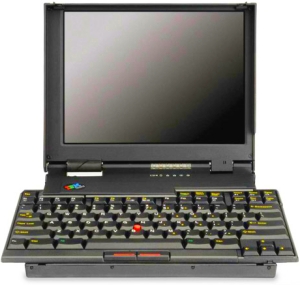
R.I.P. John Karidis (1958 - 2012)
The ThinkPad 701C was designed to make a laptop with a 640x480 4:3 ratio screen more compact: to achieve this it used a fold-out keyboard mechanism designed by John Karidis, and manufactured by Keytronic. The concept was abandoned as larger 4:3 screens were used in successive ThinkPads. The concept hasn't seen a revival due modern laptops using 16:9 ratio screens allowing longer horizontal keyboards to fit in without issue. While the keyboard is often seen as a novelty and overshadows the hardware inside, it has a very good selection of parts for fantastic MS-DOS compatibility.
Downloads
--> BIOS Update v3O (latest version 08-19-96)
--> Hardware Maintenance Diskette
--> Maintenance Diskette
--> Resources and Drivers Package
--> ThinkPad On-Line Reference
The resources and drivers .ZIP contains the manual, DOS/Windows drivers, and other pertinent files. Supposedly the latest '3O' BIOS is required for Windows 95 support, I would update to it anyways as there's a lot of important enhancements.
Disassembling the 701C / CS
The 701C is one of the few devices to use T1 Torx bits (most notably the four screws on the front), meaning you'll have to purchase a T1 Torx driver. Unfortuantely these tiny T1 Torx screws on the front can oxidize and rust depending where the 701C was stored, so it's advised to carefully remove the screws and find replacements. Reusing the rusted screws can result in not being able to remove them with a T1 driver.
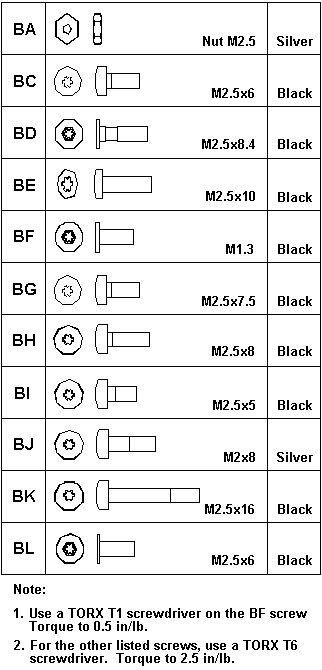
Replacing the CMOS Battery
The first CMOS battery is located on the main systemboard (FRU 25H4883). It's a 3v BR1225 coin cell battery; so it's a bit smaller than your standard CR2032. The solder pad CLOSEST to the SO-DIMM slot connects to the *front* of the battery. The solder pad furthest from the SO-DIMM slot connects to the *back* of the battery.
Warning: there is also another nickel cadmium backup battery under the bottom compartment. Like the transnote, these batteries can cause corrosion to spread from the wires to the traces, so REMOVE THEM AS SOON AS POSSIBLE.
More Information
The 701C features a 486: 75Mhz and 50Mhz variants, depending on which systemboard is installed. Unfortunately IBM never added cache, so these 486es are operating cacheless (the majority of IBM's 486-based machines were always produced without cache leading to a huge performance hit). The BIOS on these laptops don't like the HDD exceeding 1GB: to go beyond that you'll have to employ the special overlay instructions provided by the HDD manufacturer (doesn't apply to all 2.5" IDE HDDs). Getting ethernet requires a PCMCIA ethernet adapter-- same applies to a CD drive.
The 701CS ThinkPads featured a passive matrix, rendering the displays very blurry. The CS displays also seem to have a bit of a ring to them and are typically prone to failure & visual distortion. Unless you know how to maintain the passive displays, or replace them with an active matrix, the 701C will be a better alternative if you rely on the built-in LCD.
**One method of installing an OS without the hassle of an external CD drive is the use of a PCMCIA CF memory card, or hooking up the HDD up to another computer with IDE and deploying the files that way (you'll need a 2.5" to 3.5" IDE adapter). You can then safely boot off the external FDD: if you don't have one, it's absolutely necessary to track one down.
Specifications
----CPU Options----
*Intel 486DX2 50 MHz (no cache)
*Intel 486DX4 75 MHz (no cache)
----Audio----
*ESS Audio ES688 coupled with a Yamaha YMF289 OPL3 FM synth chip
----Video----
*CHIPS CT-65545 VL-Bus integrated video, 1MB of RAM
----Memory----
Up to 40MB of RAM w/ 75Mhz systemboard (you could technically solder on some of the missing memory modules on the 50Mhz boards to get the extra RAM that way too, but a lot of work and requires fine SMT rework skills).
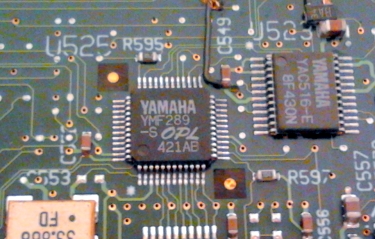
closeup of the YMF289 and its accompanying DAC on the 701C secondary board. Real FM synthesis, not emulated!